Electronic Ticket Sale
Electronic travel tickets for one journey and for one or more days can be bought in multifunctional ticket validators, which are placed in the vehicles or on the platforms at the railway stations in case you are travellig by train. You can also buy them from the driver when travelling by a regional bus. The electronic ticket is, same as the smart card, non-transferable between passengers.
Restriction on the railway line Zohor - Záhorská VesDue to the state of infrastructure on the railway line Zohor - Záhorská Ves, where the line S25 runs, it isn't possible to install the necessary ticket validators. This is the reason why the sale of electronic travel tickets at the railway stations Záhorská Ves and Vysoká pri Morave isn't enabled yet.
What do I need if I want to use the electronic travel ticket?
If you want to use the electronic travel ticket you need a smart card with an active eWallet. You can use the smart cards of:
- Dopravný podnik Bratislava, a.s. - city public transport operator
- Slovak Lines, a.s. - regional bus operator
- the TransCard (ISIC) system - student cards
- since 01 Oct 2018 Bratislava City Card for Bratislava residents
The cards issued by the state train operator Železničná spoločnosť Slovensko are not accepted.
How can I buy the electronic travel ticket?
First select on the ticket validator the relevant ticket validity and then approach and hold your card for a few seconds near the slot for the paper tickets. The ticket validator deducts the price of the selected ticket from your credit on your smart card and loads the ticket into the memory of the card. When buying the ticket from the driver you approach the card to the smart card reader of the sales device.

A multifunctional ticket validator is placed by all the doors in the new vehicles of the city public transport. In the older ones there is only one multifunctional ticket validator. It is always placed by the door intended for boarding with a pram. Every vehicle is marked from the outside what type of ticket validator is nearest.
eWallet
The eWallet is a service on the smart card. Thanks to it you can top up the credit and buy the electronic tickets. Throughout the whole validity of the smart card you are not charged anything for either deposits, payments or the service of the eWallet. The validity of the credit on the eWallet is unlimited.
Th eWallet is automatically activated on the smart cards issued by the transport operators (Dopravný podnik Bratislava, Slovak Lines) or on Bratislava City Cards for Bratislava residents. If you have an ISIC card you have to do the first topping up of the credit at the ticket office of one of the transport operators.
The official administrator of your eWallet is the transport operator, which activated it. In the case you want to make a claim or block the card you can do so by contacting the administrator of your eWallet.
The minimum deposit can be 3 € and the maximum available balance can't be higher than 150 €. You can top up the credit and use it continuously as you wish throughout the whole validity of the smart card. After the expiration of the smart cad you can have the remaining balance transferred to a new smart card, or you can have it returned back in cash from the administrator of your eWallet.
Topping up of the eWallet is possible:
- through the eShop of the eWallet administrator
- at the ticket offices of the transport operators (DPB and Slovak Lines)
- in the multifunctional ticket machines
- in the regional buses Slovak Lines (exclude Bratislava City Card for Bratislava residents)
Instructions on how to Buy an Electronic Travel Ticket
Two steps are enough to buy an electronic travel ticket in the vehicle:
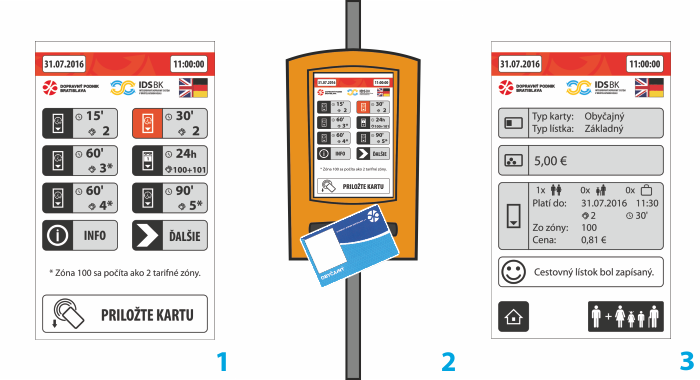
1. Choose the validity of the travel ticket from the selection on the screen
2. Approach your card to the card reader, as shown on the picture, and hold it there for about 2 seconds
3. After the ticket is loaded, information appears about the card, the remaining balance and about the validity of the ticket you just bought
Four steps are enough to buy an electronic travel ticket on the platform at the railway station:
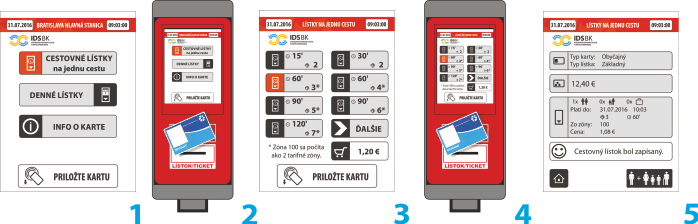
1. Select the kind of travel tickets you want to choose from
2. Approach your card to the card reader, as shown on the picture
3. Choose the validity of the travel ticket from the selection on the screen
4. Approach your card to the card reader, as shown on the picture, and hold it there for about 2 seconds
5. After the ticket is loaded, information appears about the card, the remaining balance and about the validity of the ticket you just bought
The price of the electronic travel ticket is calculated according to the setting of your card - from cards set as "Basic" the price of a basic fare is deducted, from cards set as "Student" or "Senior" only the price of a reduced fare is deducted.
Ticket Purchase for a Fellow Passenger
To the electronic travel ticket of the owner of the smart card it is in addition possible to buy an electronic travel ticket also for a fellow passenger. As a fellow passenger is considered a person or baggage, who/which is travelling on the same route as the owner of the smart card. This means, that the ticket will have the same zone and time validity as the electronic travel ticket of the owner has. The electronic travel tickets for fellow passengers are offered in three fare categories - basic, reduced and baggage fare. For every category it is possible to buy a maximum of 15 electronic travel tickets. In the case the owner of the smart card is using a prepaid travel ticket for his journey, it isn't possible to buy in addition any electronic tickets for fellow passengers.
If you want to purchase an electronic travel ticket for a fellow passenger, you have to do so immediately after purchasing your electronic ticket by selecting the option for buying an electronic ticket for a fellow passenger (button with several figures) on the screen that appears. An offer for buying electronic travel tickets for fellow passengers appears. By pressing the right buttons you choose the number and category of travel tickets you need. You can cancel your selection by pressing the button X. When you approach the card again, the price displayed will be deducted from your eWallet and all the tickets will be loaded into the card memory.
Validity of the Baggage Fare TicketAn electronic travel ticket bought for baggage bought through the option "fellow passenger" has the same validity as the ticket for the owner of the card.
Information about the Card
At any time during your journey you can check the validity of your electronic travel ticket or the remaining balance on your eWallet by selecting the option Info about the card on the screen. After selecting it and approaching your card to the reader, information will appear about the card and its validity, about the remaining balance on the eWallet, about valid prepaid travel tickets and about valid electronic travel tickets. Information about tickets, the validity of which has expired will not appear.
Customer Account
Information about the remaining balance on your eWallet and about all the transactions on it can be found on the Customer account. From here you can also print the electronic travel tickets as tax documents. For accessing the account you can either register or you can use the existing registration in the eShop od DPB and Slovak Lines. The number of cards assigned to one registration is unlimited. Thus you can create a common family account and administer from it the cards of all family members.





